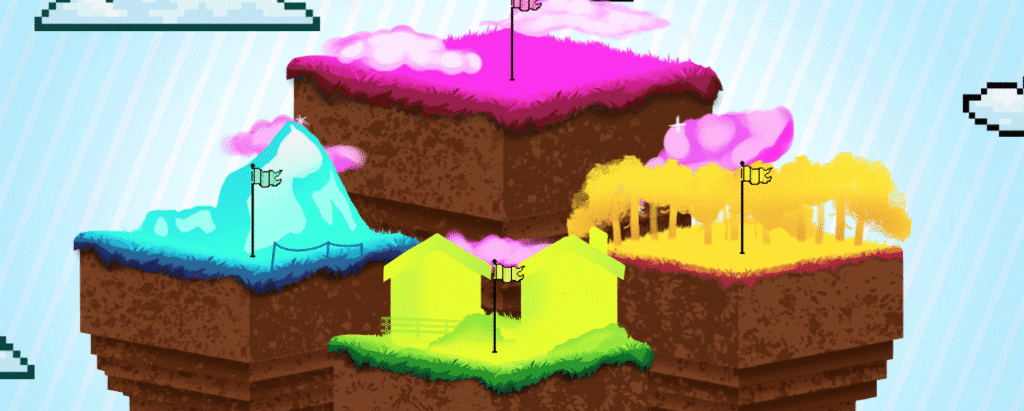Video games are a passion that engages millions of children and young people worldwide, offering not only moments of entertainment but also opportunities for socialization and learning. Just like with sports or other hobbies, it’s important to do this in a healthy, responsible way. Sitting still for extended periods in an incorrect posture or with poorly adjusted screens and headphones can cause long-term physical problems. We share 5 practical tips to create a responsible and comfortable video game environment.
-
Ensure good posture
- Ideally, knees should form a 90-degree angle.
- Allow children to alternate between sitting upright and moving around, especially during long video gameplay sessions.
- The back should be well supported—a chair with a straight back or firm cushion helps with this. A special ergonomic office chair can be a plus. There are also video game chairs that provide sufficient support.
-
Screen settings: protecting the eyes
- Blue light can disrupt sleep, especially in the evening. Therefore, from the moment night falls, turn on night mode or a blue light filter (available on almost all devices).
- Make sure the screen is at eye level. Looking down or up for extended periods strains the neck muscles.
- Provide soft ambient lighting to reduce the contrast between the screen and the room and to prevent eye strain. Provide good, indirect lighting, avoid reflections on the screen, and keep the screen brightness in balance with the environment.
- Be mindful of screen time and encourage regular screen breaks.
-
Sound settings: good for the ears
Many people play video games with headphones or earbuds. It’s important to stay vigilant about improper use, as it can cause hearing damage over time — especially for children, who are more sensitive to loud noise. Fortunately, there are plenty of technological tools to help prevent this:
- Volume limit: on many consoles, mobile devices or pc’s, you can set a maximum volume that can only be adjusted with a parental PIN.
- Choose automatic volume reduction when connecting headphones.
- Encourage the use of headphones or earbuds with a volume limiter (available specifically for children).
- During long sessions, have children remove their headphones or earbuds occasionally to give their ears a rest.
- Set individual volume controls for each sound component (such as speech, music, or effects).
- Opt for subtitles and visual notifications so that children are less dependent on sound.
- The video game sector has collaborated with the World Health Organization (WHO) to provide players with options to help them make informed decisions about safe listening habits. With the contribution of Video Games Europe and the Global Video Game Coalition, the sector has actively participated in developing new ITU (International Telecommunication Union) guidelines for safe listening in video gameplay. The new guidelines have been designed to provide players with options to protect their hearing, inform them about these risks and promote safe listening practices without compromising the quality of the video game experience.
-
Breaks and movement are essential
- For example, use the 20-20-20 rule: every 20 minutes, let go of everything for 20 seconds and look at something 20 meters away. This helps adjust your attention and posture.
- After 60 minutes of playing video games: get up, move around, or do something else.
- Stretching exercises are ideal for preventing stiffness.
-
Support healthy video game behavior – the role of parents
Technology can do a lot, but parental involvement remains crucial. Talking to children about for example the importance of using moderate volume when playing video games and establishing responsible video game agreements together is the best way to promote healthy habits.
- Occasionally ask about the video game being played or join in – this encourages discussion about screen time and well-being.
- Help children set up their video game space neatly and comfortably.
- Agree on clear agreements about playtime and breaks.
- Consult the user manual for the device or video game itself – it often contains useful information about safety settings.
- Practice what you preach: lead by example. It’s difficult to stop someone from looking at a screen for too long when you yourself spend hours watching television or using your smartphone.
- Playing video games late at night or into the early hours can lead to sleep problems, such as poorer sleep quality and difficulty falling asleep, staying asleep, and even sleepless nights. This is absolutely to be avoided, especially with young children.
The video game sector continues to work to provide experiences that are increasingly mindful of health and well-being for all ages, showing that fun can go hand in hand with digital health care. The campaign #SeizetheControls, as well as our consumer websites speelhetslim.be and jouezmalin.be share information, practical tips and inspiration with (grand)parents, caretakers and educators.